Author of This Article

[ Founder of RINEARN, Doctor of Science (Physics), Applied Info Tech Engineer ]
This section explains the format (notation method) of data files that can be loaded into RINEARN Graph 2D. Please create data files based on these formats.
Coordinate data files for graphs contain sequences of numerical values representing coordinates. To write such numerical sequences into a file, two primary formats are commonly used: CSV and TSV. (*1)
For graph creation, CSV is commonly used for data created with spreadsheet software, while TSV is often used for data created through programming. RINEARN Graph 2D supports both formats.
*1: Strictly speaking, TSV format separates numerical values exclusively with tab characters. However, in numerical data files, it is common to find mixed use of tab and space characters, or even files using spaces alone (known as SSV), or visually aligned with spaces to resemble tabbed formatting. For simplicity, these distinctions are not made here, as all such formats are supported by RINEARN Graph 2D.
In addition to the delimiter-based formats like CSV/TSV, there are several formats for arranging numerical sequences in graph data. RINEARN Graph 2D supports two widely used formats: "Matrix Format" and "Two-Column Format." This section explains the first format, Matrix Format.
Matrix Format arranges numerical sequences with the first (leftmost) column containing the X values, and subsequent columns containing Y values for each series. Each column represents one series. Matrix Format is advantageous because it can be easily created using spreadsheet software. Below is an example of creating a file in Matrix Format using spreadsheet software.
First, open your spreadsheet software. In the leftmost column, input the X values, and to the right of it, input the Y values for each series in separate columns. Optionally, you may add series names in the top row (this is not mandatory).
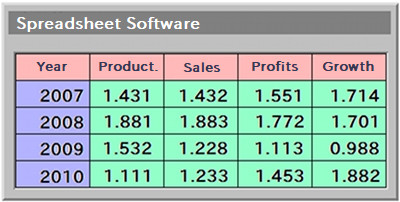
In the diagram above:
After setting up the spreadsheet as shown above, save the file in CSV (comma-separated) format. While saving it in tab-separated TSV format also works, CSV is recommended for this format. The created CSV file can be loaded into RINEARN Graph 2D and supports all plotting options.
While Matrix Format is commonly used with spreadsheet software, Two-Column Format is widely used in programming-related fields. In Two-Column Format, each row of the file contains an X value followed by a Y value, representing one coordinate point per row.
This format is advantageous because it can be generated very efficiently through programming.
In Two-Column Format, inserting a blank line allows multiple datasets to be included in a single file. A blank line in the coordinate data file is interpreted as a series separator, and the subsequent coordinate data is treated as belonging to a separate series. You can use as many series as needed.
In Animation Mode, graphs with multiple series are treated as a time series and played sequentially. For example, if the data contains 101 series, only the 0th series will be displayed at time 0, the 1st series at time 1, and so on, up to time 100.

