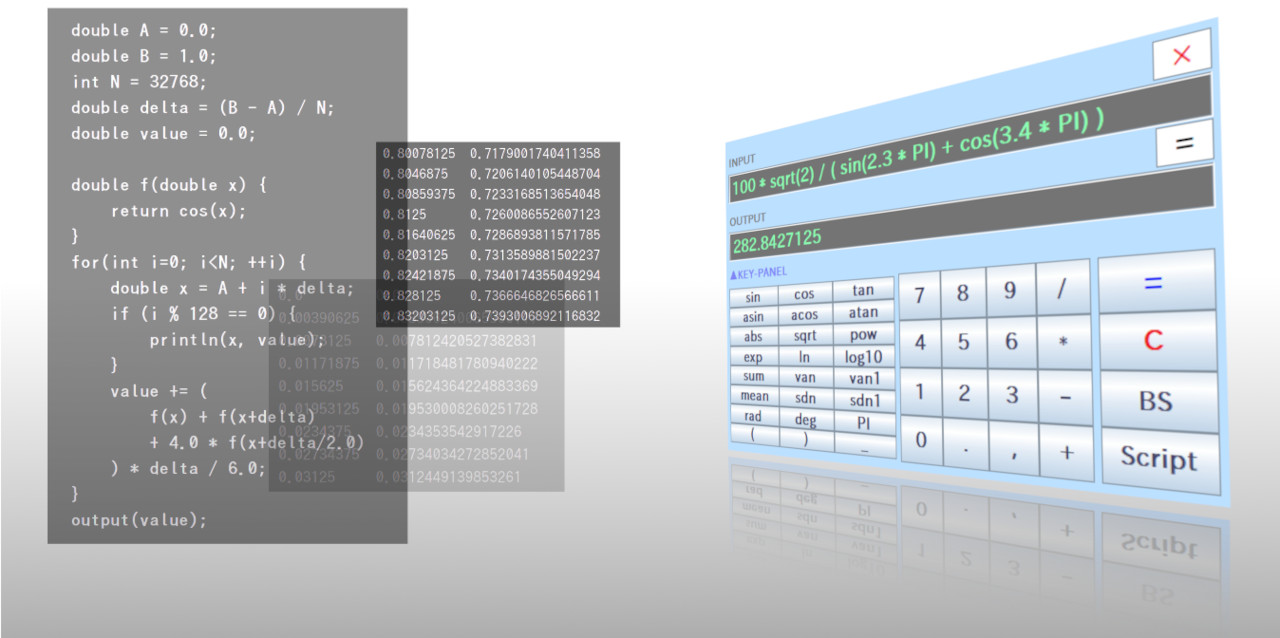RINPn
RINPn (RINEARN Processor nano) is a free scientific calculator software featuring a very simple user interface. RINPn operates in both GUI (calculator window) and CUI (command-line terminal) modes.
Additionally, RINPn is customizable and programmable. For instance, you can define new functions and variables through scripting, or extend its built-in functions by developing plugins in Java™, and more.
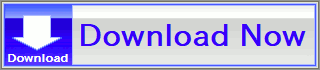

Note: The online version has a significantly reduced feature set. For full functionality, please use the desktop (download) version.
» Using RINPn After Download
Available on Various PC Operating Systems
RINPn is developed in Java™, making it compatible with multiple operating systems such as Microsoft® Windows®, Linux, and others. Additionally, RINPn can be run from a USB drive on multiple PCs without needing installation. (Note: on smartphones, only online edition is available.)

For Microsoft Windows
To launch RINPn, double-click "RINPn.bat (Type: Windows Batch File)" in the downloaded/extracted folder. The first time you run RINPn, it may prompt you to download the Java Runtime Environment (JRE), which will be placed in the "jre" folder within the RINPn directory and will not install system-wide. » More details
For Linux and Other Systems
To start RINPn on Linux, navigate to the downloaded/extracted folder using the cd command, and enter:
If you encounter an error stating that the "java" command is unavailable, you will need to install the Java Runtime Environment (JRE). The OpenJDK project's JRE can often be installed easily using the apt command. However, note that the "headless" version of JRE is not suitable for RINPn. » More details
For Command Line Usage
For both Windows and Linux, you can also operate RINPn from the command-line terminal by adding the "cmd" folder of RINPn to your system's "Path" or "PATH" environment variable. » More details
Online Version — Works on Phones, too
RINPn also offers an online (web app) version you can launch anytime, anywhere — just visit this page and click the button below.

The online version runs not only on PCs but also on a wide range of devices, including smartphones.
Compared with the desktop (download) version, the online version has a significantly reduced feature set, but it's unbeatable for the convenience of being ready to use anywhere, right away.
Simple Window
RINPn's interface is similar to that of traditional scientific calculators, making it very user-friendly.

You can also retract the key panel when not in use.

Additionally, the window's color, opacity, font sizes, and other visual elements are customizable.
Input the Entire Expression
You can enter and calculate entire expressions in RINPn. The calculator includes a variety of mathematical and statistical functions:

Define Functions and Variables
RINPn supports a C-like simple scripting language, Vnano*, which allows users to define functions and variables. You can create these definitions in library script files located in the "lib" folder and use them within your expressions in RINPn.
* Vnano, developed by RINEARN, is a scripting engine/language designed for embedded use in applications. For more information on the features and syntax of Vnano, refer to: Features of the Vnano as a Language - Vnano Tutorial
Execute Script Files
Besides defining functions and variables, you can also write complex calculation scripts and execute them with RINPn.
Here are some examples of scripts available in the VCSSL/Vnano code archive that you can use with RINPn:
|
Solve The Lorenz Equations Numerically |
|
|
|
This script solves the Lorenz equations and outputs data to plot the solution curve, known as the "Lorenz Attractor," on a 3D graph. |
|
Output Data of Numerical Integration For Plotting Graph |
|
|
|
This script computes integrated values numerically and outputs data for graph plotting. |
|
Compute Integral Value Numerically |
|
|
|
This script calculates integral values using the rectangular method, trapezoidal method, and Simpson's rule. |
Available in the Command-Line
By adding the "cmd" folder of RINPn to the "Path" or "PATH" environment variable, the "rinpn" command becomes available for calculating expressions via the command-line terminal.
3
■ rinpn "(1 + 2) * 3 - 4 / 5"
8.2
■ rinpn "100 * (sqrt(2) / PI) * ( sin(2.3) + cos(3.4) ) / ( 1 + tan(2.8/2) )"
-1.464085192
For instructions on how to add the folder to your path, search online: "how to add path windows" or "how to add path linux".
Open Source Softare
RINPn is open source, distributed under the MIT license, as is Vnano, the scripting engine/language used in RINPn.
Download
Start using RINPn today!
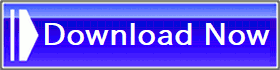
After downloading, extract the zip file. For Windows, double-click "RINPn.bat (Windows Batch File)". For other systems, execute "RINPn.jar (Executable Jar File)" via the command-line terminal. » More details
- Oracle and Java are registered trademarks of Oracle and/or its affiliates. Other names may be trademarks of their respective owners.
- Microsoft Windows is either a registered trademarks or trademarks of Microsoft Corporation in the United States and/or other countries.
- Linux is a trademark of linus torvalds in the United States and/or other countries.
- Ubuntu is a trademark of Canonical Ltd. in the United States and/or other countries.
- Other names may be either a registered trademarks or trademarks of their respective owners.